Introduction:-
This software is used for establishing remote connection b/w to computer on the internet i.e., we can remotely control one computer from other. This is a microsoft product which comes in xp and later version of windows and for person having previous version of windows(like 98, 95) then they can download it from here.
How To Use it!!(Steps):-
1. First step would be to check which version of windows are you using if it is xp or later then it is fine but if have previous version of windows then download remote desktop connection from above mentioned site.
2. Now you have to remove all the restriction for remote desktop(follow steps to remove restriction):-
This software is used for establishing remote connection b/w to computer on the internet i.e., we can remotely control one computer from other. This is a microsoft product which comes in xp and later version of windows and for person having previous version of windows(like 98, 95) then they can download it from here.
How To Use it!!(Steps):-
1. First step would be to check which version of windows are you using if it is xp or later then it is fine but if have previous version of windows then download remote desktop connection from above mentioned site.
2. Now you have to remove all the restriction for remote desktop(follow steps to remove restriction):-
- right click on my computer >> properties >>remote(tab) here check the box saying "allow user to connect remotely to this computer".
- go to control panel >>windows firewall >>Exceptions(tab) here check box ahead of "remote desktop".
"Start>> All Programs>> Accessories>> Communication>> remote desktop connection"
by going this you will get a window similar to shown below.
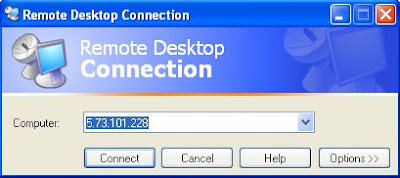 4. Now in the box type(in window the appeared) the ip address of your friends computer and then click connect.
4. Now in the box type(in window the appeared) the ip address of your friends computer and then click connect.
NOTE:-ip address can be found by typing ipconfig in his\her cmd(command prompt)
5. Now you will be prompted for user name and passward, ask your friend for his/her username and password of the computer login screen. fill it and enjoy remote connection(if password is not set then tell your friend set it otherwise you will not be able to connnect to her/his computer)
NOTE:-Before doing all of that you first must know, the computer you are connecting to has static ip or not, if not then you will not be able to do remote connection.(ask isp(internet service provider) for this)by going this you will get a window similar to shown below.
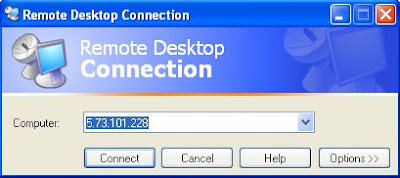 4. Now in the box type(in window the appeared) the ip address of your friends computer and then click connect.
4. Now in the box type(in window the appeared) the ip address of your friends computer and then click connect.NOTE:-ip address can be found by typing ipconfig in his\her cmd(command prompt)
5. Now you will be prompted for user name and passward, ask your friend for his/her username and password of the computer login screen. fill it and enjoy remote connection(if password is not set then tell your friend set it otherwise you will not be able to connnect to her/his computer)
Windows provide a different kind of OS in regular times and that's provide a batter functionality to his new OS. we are easily do Setup remote desktop Connection In Windows Opening system. today it's become a more usable OS in the world.
ReplyDeleteremote desktop connection
thanks for commenting
DeleteThis is my first time go to see at here and i am genuinely happy to read all at alone place.
ReplyDeleteHere is my web site: diy home improvement ideas (http://www.homeimprovementdaily.com)
It's very simple to find out any topic on net as compared to books, as I
ReplyDeletefound this paragraph at this web page.
Also visit my webpage :: minecraft free
I do not even know how I ended up here, but I thought this post was great.
ReplyDeleteI do not know who you are but certainly you are going to a famous
blogger if you are not already ;) Cheers!
my web site: Diet Plans for Women to Lose Weight
I really love your site.. Very nice colors & theme.
ReplyDeleteDid you build this amazing site yourself? Please reply back
as I'm planning to create my own personal blog and would
love to find out where you got this from or exactly
what the theme is named. Many thanks! Quest Bars blogesaurus
Also visit my blog post ... quest bars lawsuit
What i do not understood is actually how you're now not really a lot more smartly-appreciated
ReplyDeletethan you may be now. You're so intelligent. You recognize
therefore considerably relating to this matter, produced me individually
imagine it from so many varied angles. Its like women and
men don't seem to be fascinated unless it's something
to accomplish with Lady gaga! Your own stuffs outstanding.
At all times handle it up!
Feel free to visit my web-site :: Diet Plans for Women